-->
How to Upload Photos and signature in SPARK?
1. Go to Administration -> Edit Employee
2. Enter PEN Number in Personal Memoranda and Press TAB Key
3. To Upload Photo
4. Click upload photo link.
5.In upload employee photo page click Browse button and select the
photo file from local computer.
6. Click Save button.
Note:(The size
of photo should not be more than 25 kb with dimension 1.2 inch
(width) X 1.5 inch (height) and scan with true color and 100 dpi and save in jpeg
format).
(width) X 1.5 inch (height) and scan with true color and 100 dpi and save in jpeg
format).
To Upload Signature
1. Click upload signature link.
2. In upload employee signature page click Browse button and select
the signature file from local computer.
Note:(The
signature should be 3 cm long and 0.7cm wide on a white paper and
scan with true color and 100 dpi and save in jpeg format.)
scan with true color and 100 dpi and save in jpeg format.)
You can Edit uploaded Photo and Signature by Clicking Service Matters -
Personal Details (then select employee )
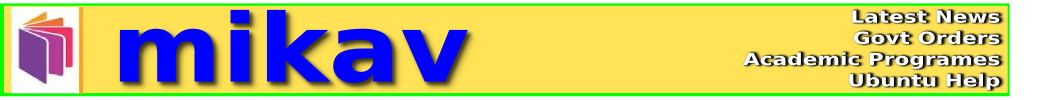
No comments:
Post a Comment
പോസ്റ്റ് ഉപകാരപ്പെട്ടോ ......??? അറിയിക്കുമല്ലോ.....